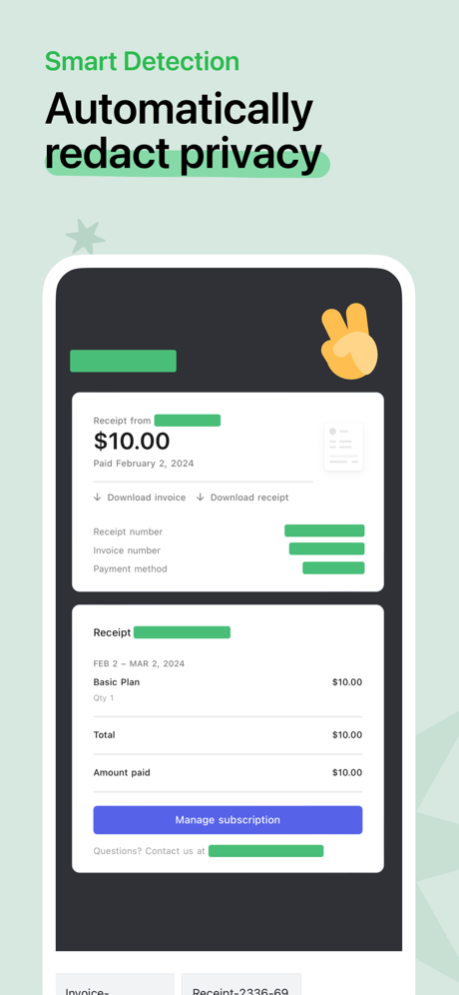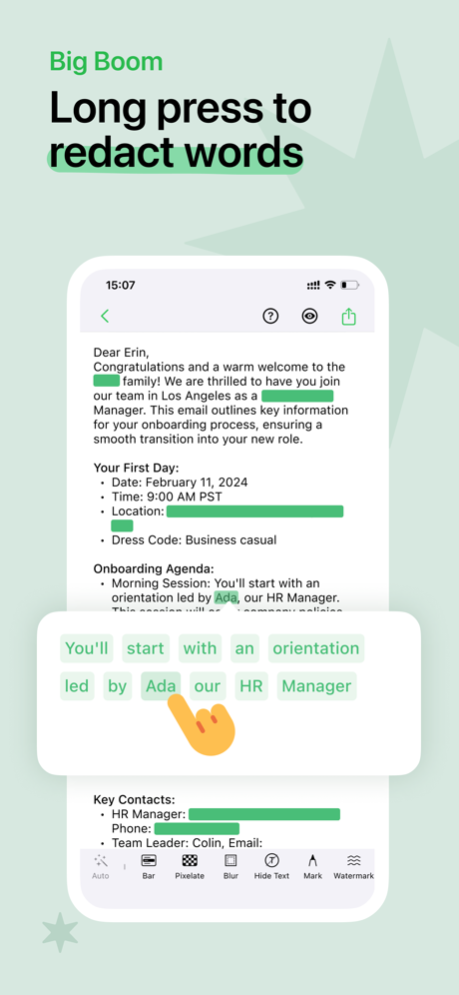DAMA - Auto Redact Privacy 1.18.0
Free Version
Publisher Description
DAMA is a privacy-focused image redact app that intelligently analyzes the text in images and automatically hide private information.
I often need to share screenshots and photos on social media and the web. But every time, I need to take the time to manually hide the privacy and text information in the image, which is not only troublesome but also ruins the beauty of the image.
DAMA was created to solve this problem in a more efficient way by automatically detecting.
- Phone, mobile number, email
- Face, QR code
- Name, place name, organization, company name
- Number, Car, Money, ID
- IP address
In addition to traditional annotation tools such as color bar, pixelation, blurring, marker, etc., Placeholder also provides a unique “Hide Text" tool that allows you to completely hide text in a image if the background is nearly solid.
# Privacy Policy
Thanks to the powerful CoreML and Vision framework, DAMA uses on-device detection. It won't upload any of your images.
We will continue to optimize the intelligent rules of Placeholder and hope that it can help you protect your privacy more efficiently.
Apr 9, 2024
Version 1.18.0
Support rotated text
About DAMA - Auto Redact Privacy
DAMA - Auto Redact Privacy is a free app for iOS published in the Screen Capture list of apps, part of Graphic Apps.
The company that develops DAMA - Auto Redact Privacy is Early Moon, LLC. The latest version released by its developer is 1.18.0.
To install DAMA - Auto Redact Privacy on your iOS device, just click the green Continue To App button above to start the installation process. The app is listed on our website since 2024-04-09 and was downloaded 1 times. We have already checked if the download link is safe, however for your own protection we recommend that you scan the downloaded app with your antivirus. Your antivirus may detect the DAMA - Auto Redact Privacy as malware if the download link is broken.
How to install DAMA - Auto Redact Privacy on your iOS device:
- Click on the Continue To App button on our website. This will redirect you to the App Store.
- Once the DAMA - Auto Redact Privacy is shown in the iTunes listing of your iOS device, you can start its download and installation. Tap on the GET button to the right of the app to start downloading it.
- If you are not logged-in the iOS appstore app, you'll be prompted for your your Apple ID and/or password.
- After DAMA - Auto Redact Privacy is downloaded, you'll see an INSTALL button to the right. Tap on it to start the actual installation of the iOS app.
- Once installation is finished you can tap on the OPEN button to start it. Its icon will also be added to your device home screen.